Email Management: How to Efficiently Manage Your Inbox
Learn how to manage your inbox efficiently with these effective email management tips. Our training resource is designed to help Virtual Assistants improve their email management skills and enhance their productivity.
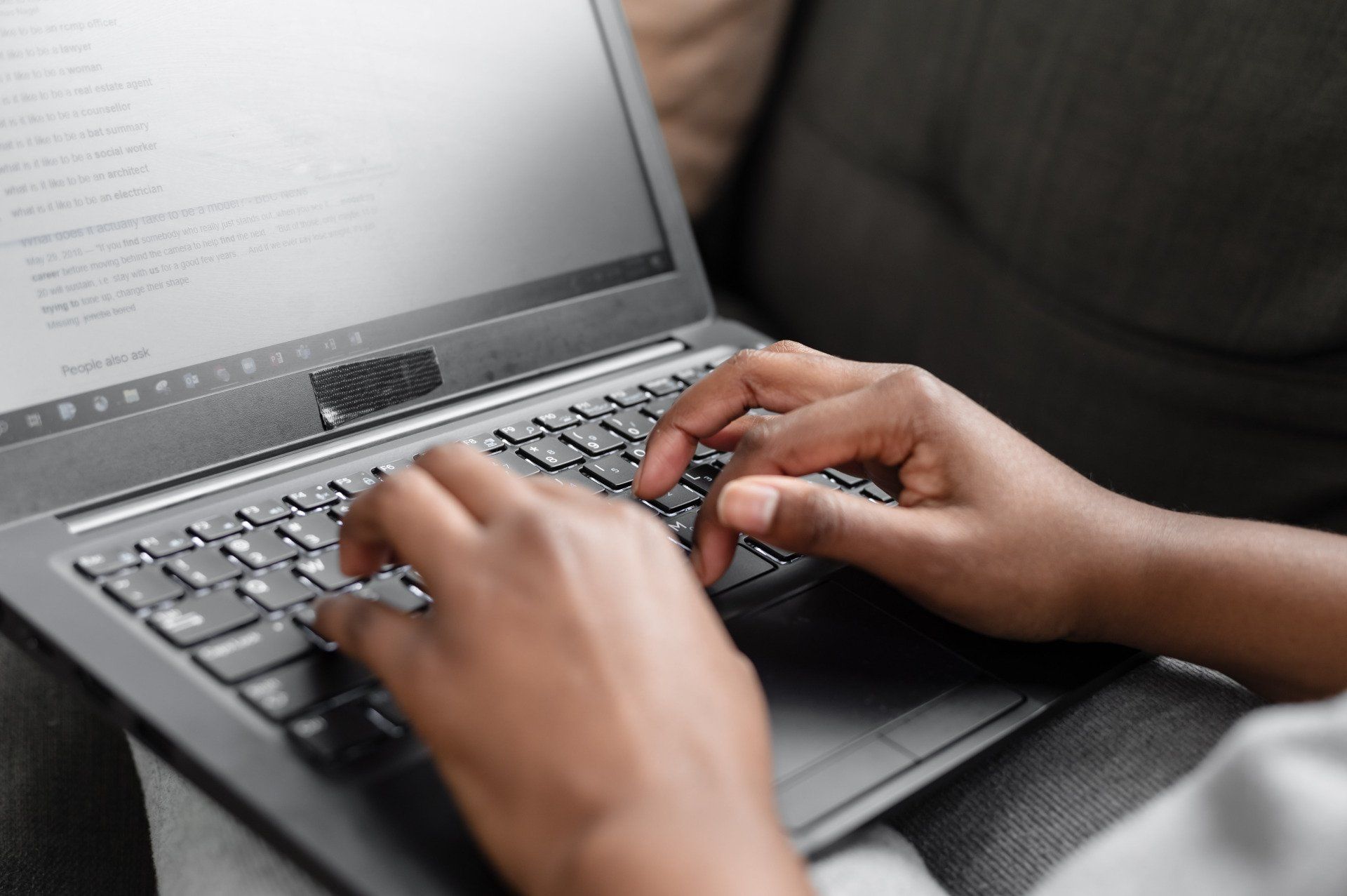
Organise Your Inbox
One of the best ways to manage your inbox efficiently is by organising your emails with folders. Create different folders for different types of emails, such as work-related emails, personal emails, promotional emails and so on. This way, you can quickly find the emails you need without having to sift through a cluttered inbox.
Use filters to automate your inbox
Tip 3: Set aside specific times for email management
Rather than constantly checking your inbox throughout the day, set aside specific times for email management. This will help you stay focused and avoid distractions. For example, you can check your email once in the morning, once in the afternoon, and once in the evening. This way, you can ensure that you are not constantly interrupted by incoming emails.
Tip 4: Use keyboard shortcuts to save time
Press Unsubscribe
To keep your inbox clutter-free, unsubscribe from unnecessary emails that you no longer need or want. This will help you reduce the number of emails you receive and make it easier to manage your inbox.
Efficient email management is essential for virtual assistants who want to maximise their productivity. By following these email management tips, you can stay organised, reduce distractions and ensure that you never miss an important email. If you have any questions or if you need any additional resources to help you improve your email management skills, please feel free to contact us. We are always happy to help.
